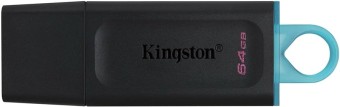4K DISPLAYLINK DOCKING STATION
Product Highlights
A 4K DisplayLink docking station is a device that allows you to connect multiple monitors, peripherals, and your laptop to a single USB-C or Thunderbolt 3 port on your laptop.
- Ports: Most 4K DisplayLink docking stations will have multiple ports, including:
- Display ports: These can be HDMI, DisplayPort, or a combination of both, and they allow you to connect multiple monitors to the docking station. Most offer support for 4K resolution at 60Hz, though some higher-end models can support even higher resolutions or refresh rates.
- USB ports: These ports allow you to connect peripherals such as keyboards, mice, external hard drives, and printers.
- Ethernet port: This port allows you to connect to a wired network.
- Audio ports: These ports allow you to connect headphones or speakers.
- USB-C port: This port can be used to connect the docking station to your laptop and can also provide power to your laptop.
Delivery Details
- Option: All Over Nepal
A 4K DisplayLink docking station is a device that allows you to connect multiple monitors, peripherals, and other devices to your laptop using a single USB-C cable. This can be a great way to expand your workspace and improve your productivity.
Here's a breakdown of its features:
- Connects multiple monitors: Most 4K DisplayLink docking stations can connect up to three monitors, with some even supporting dual or single monitor setups. These monitors can support resolutions of up to 4K (3840 x 2160) at 60Hz refresh rate, providing a crisp and clear viewing experience.
- Provides additional ports: In addition to video outputs, 4K DisplayLink docking stations typically come with a variety of other ports, including:
- USB-A ports for connecting peripherals like keyboards, mice, and external storage drives.
- USB-C ports for data transfer and charging, including support for Power Delivery for charging your laptop.
- Gigabit Ethernet port for wired internet connection.
- Audio jack for connecting headphones or speakers.
- SD card reader for transferring data from SD cards.
- Easy to use: 4K DisplayLink docking stations are generally very easy to use. Simply connect the docking station to your laptop using the included USB-C cable, and then connect your monitors and other peripherals to the docking station's ports. Most docking stations will work with Windows, macOS, and ChromeOS laptops without requiring any additional drivers.
-
Here are some things to consider when choosing a 4K DisplayLink docking station:
- Number of monitors you need to connect: Make sure the docking station has enough video outputs for the number of monitors you want to use.
- Types of ports you need: Consider the types of ports you need to connect your peripherals, and make sure the docking station has the ports you need.
- Power delivery: If you want to use the docking station to charge your laptop, make sure it supports Power Delivery and that the wattage is sufficient for your laptop.
- Brand and price: There are a variety of 4K DisplayLink docking stations available from different brands at different price points. Consider your needs and budget when making your decision.
No any specifiation for this product
Ratings & Reviews of 4K DISPLAYLINK DOCKING STATION
Frequently Asked Questions (FAQ) Ask Question
Full online payment
💵 cash on delivery available inside kathmandu valley
🚚 Free shipping on orders above 10000. Delivery Policy
On The Spot Returns/Exchange ( Change of mind is not applicable )


_1709276657.jpeg)

_1709274963.jpeg)
_1709276657.jpeg)
_1708241230.jpg)

_1696931898.png)